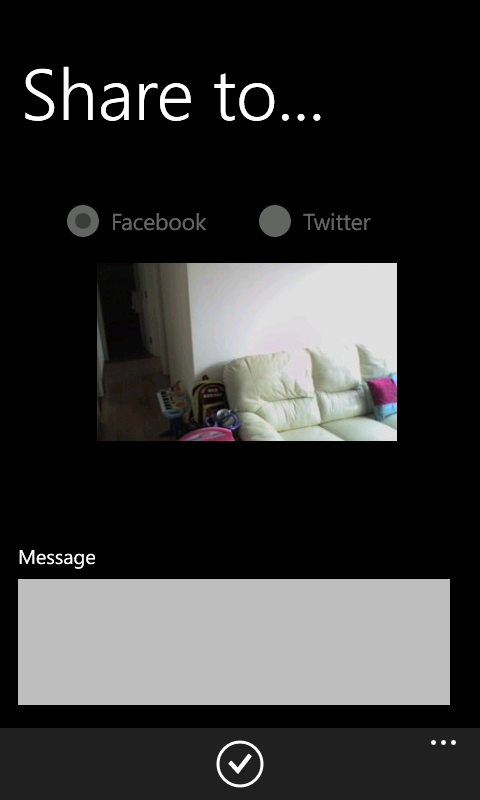2. November 2012 20:16 by Jerry in
IP CAM, Windows Phone The new version (BTW Microsoft finally support 4 digits version number ) contains a new function - to share your camera's snapshot to social networks (Facebook and Twitter at the moment). How to do it? Pretty simple...
) contains a new function - to share your camera's snapshot to social networks (Facebook and Twitter at the moment). How to do it? Pretty simple...
1) tap the share button (the 4th button at the bottom)
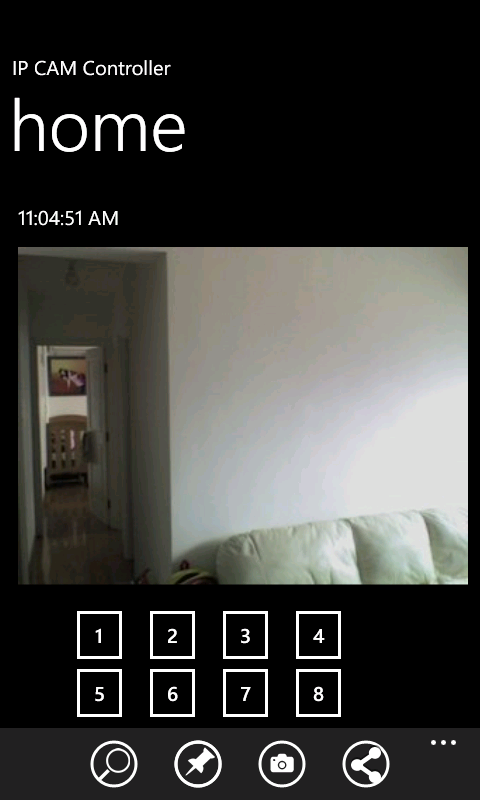
2) Choose which social network you would like to share

3) One off: if this is the first time you choose the social network, you will need to input your username and password of Facebook (in this case) and authorized my app to post update on behalf of you

4) then input the message (a.k.a status update), and share