11. October 2012 08:14 by Jerry in
IP CAM, Windows Phone Multi-View has been enhanced from this version, and free to use for trial users (while the new grouping functionis for paid version only).
How to use:
1) tap "Multi View" icon
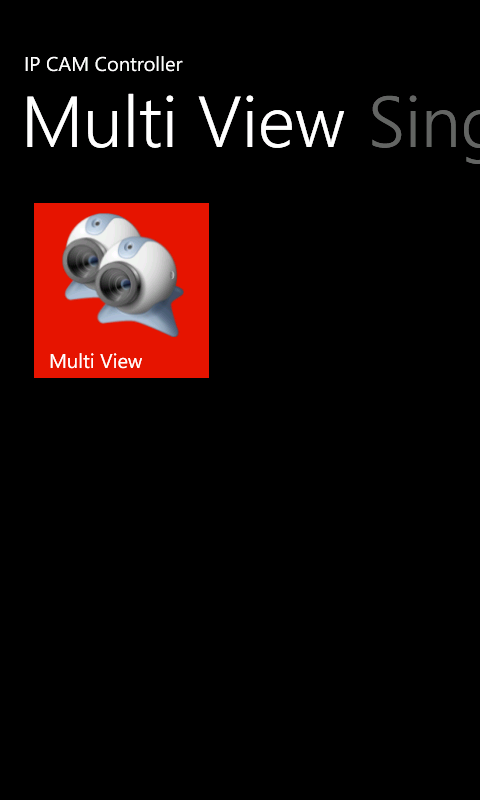
2) select cameras you would like to put into your view

3) tap save button (at bottom) and enter a name to save current grouping
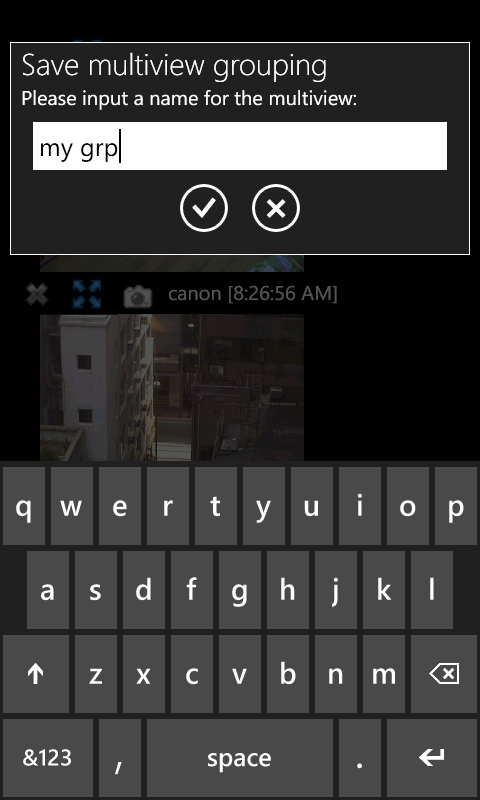
4) done
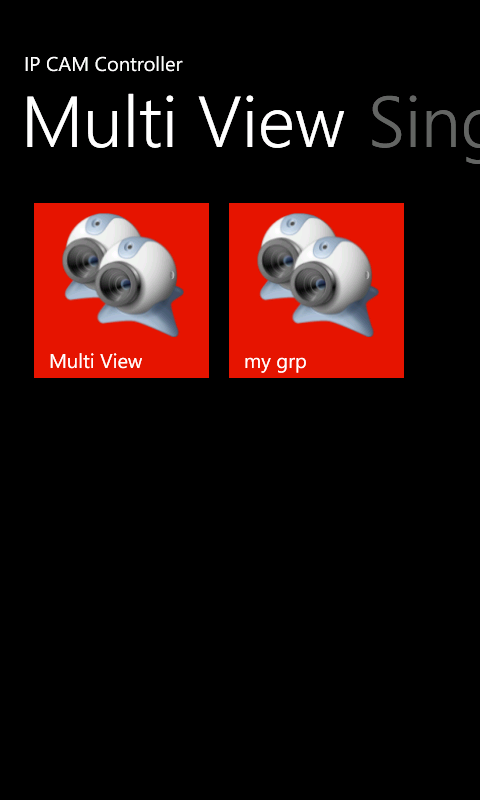
Note:
- Multi View is mainly for people who own many (at least more than 1, obviously
 ) camera, with which you are able to view multiple cameras in one screen at the same time. You can even control each of them by tapping on image from this view!
) camera, with which you are able to view multiple cameras in one screen at the same time. You can even control each of them by tapping on image from this view! - Grouping is even more powerful if you want to have different views for different group of cameras, e.g. a view for cameras in building #1 another for building #2, etc.